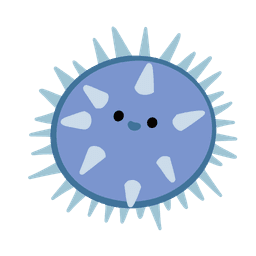
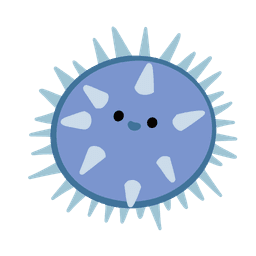

Using UTM parameters in your LinkedIn social media posts can provide valuable insights into the effectiveness of your marketing campaigns. In this article, we will explore how to use UTM parameters in a LinkedIn social media post with examples. By understanding and implementing UTM parameters correctly, you can track the performance of your LinkedIn posts and gain actionable data to optimize your marketing strategies. Whether you're a small business owner or a digital marketer, mastering UTM parameters is essential for measuring the success of your LinkedIn campaigns. So let's dive in and learn how to leverage this powerful tool!
To illustrate further, let's consider an example:
Suppose you run a digital marketing agency called "BoostMarketing" promoting a course on LinkedIn Ads. You decide to create two different ad variations for A/B testing purposes:
Ad 1:
Ad 2:
By appending these unique UTMs at the end of each ad's target URL when creating your post in LinkedIn's campaign manager interface, such as
Remember, using UTM parameters in your LinkedIn social media posts helps you gather valuable data, measure the effectiveness of your campaigns, understand audience behavior, and optimize your marketing strategies.
To track the effectiveness of your LinkedIn social media posts and gain valuable insights into user behavior, it's essential to add UTM (Urchin Tracking Module) parameters. Here is a step-by-step guide on how to do it:
Create a URL with UTM parameters: Start by creating a custom URL for your LinkedIn post using Quick Urchin Url Generator. Make sure to include the following information:
Copy the generated URL: Once you have filled in all the necessary details, copy the generated URL with UTM parameters.
Compose your LinkedIn post: Log in to your LinkedIn account and navigate to create a new post. Craft an engaging message that resonates with your target audience and encourages them to click on the link.
Insert the link with UTM parameters: Paste the copied custom URL into either the text section of your post or attach it as a hyperlink within relevant anchor text.
Preview and publish: Before hitting publish, take advantage of LinkedIn's preview feature that shows how your post will appear in users' feeds. This ensures that everything looks good before sharing it with others.
Monitor performance through analytics tools: After publishing, keep an eye on metrics such as clicks, conversions, traffic sources, and engagement rates using web analytics tools like Google Analytics or other platforms offering tracking capabilities.
By following these simple steps, you can effectively use UTM parameters in your LinkedIn social media posts. Remember to regularly analyze the gathered data and make adjustments to optimize your campaigns for better results.
Important note: Be mindful of character limits imposed by LinkedIn when adding URLs to your post. Consider using URL shorteners if necessary.
| Step | Action |
|---|---|
| 1 | Create a custom URL with UTM parameters |
| 2 | Copy the generated URL |
| 3 | Compose your LinkedIn post |
| 4 | Insert the link with UTM parameters |
| 5 | Preview and publish |
| 6 | Monitor performance through analytics tools |
Start leveraging UTM parameters today and unlock valuable insights into how your LinkedIn audience interacts with your content!
UTM parameters can be a powerful tool to track and analyze the performance of your LinkedIn posts. Here are some real-life examples of how businesses have used UTM parameters effectively:
Campaign-specific tracking: By using unique UTM parameters for each campaign, you can easily identify which LinkedIn post drove traffic to your website or landing page. For example:
A/B testing: Testing different variations of your post content is crucial to optimize engagement and conversions on LinkedIn. With UTM parameters, you can accurately measure the impact of each variant. For instance:
Promotion tracking: If you're promoting a specific product or service through a LinkedIn post, using custom UTMs allows you to monitor its success individually.
Event registrations: When promoting an upcoming event like a conference or workshop, attaching UTMs helps determine which LinkedIn posts generate the most event sign-ups.
Remember that consistency is key when applying UTM parameters. Ensure that the naming conventions for your UTM tags are clear and easy to understand across all your LinkedIn posts.
By utilizing UTM parameters effectively, you can gain valuable insights into the performance of your LinkedIn posts, make data-driven decisions, and optimize your social media marketing efforts.
In conclusion, using UTM parameters in your LinkedIn social media posts can greatly enhance your marketing efforts and provide valuable insights into the effectiveness of your campaigns. By appending these parameters to your post URLs, you can track and measure various metrics such as traffic sources, campaign performance, and user engagement.
With the help of UTM parameters, you can easily identify which specific LinkedIn posts are driving the most traffic to your website or landing page. This information allows you to optimize your content strategy by focusing on what works best for your audience. Additionally, by analyzing UTM data from different campaigns, you can compare the results and make data-driven decisions to improve future marketing initiatives.
To use UTM parameters effectively in a LinkedIn social media post, remember to keep them concise and relevant. Avoid using too many parameters that might confuse both users and analytics tools. Instead, focus on key variables such as source (LinkedIn), medium (social), and campaign name (e.g., summer_sale). Be consistent with naming conventions across all campaigns for better organization and analysis.
By following these guidelines and utilizing UTM parameters strategically in your LinkedIn posts, you will gain valuable insights into the impact of your social media efforts while optimizing future marketing strategies based on real-time data analysis. Take advantage of this powerful tool to maximize ROI from your LinkedIn marketing activities.