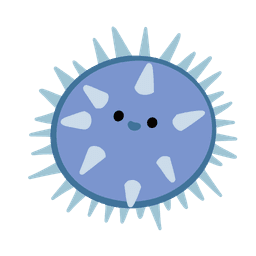
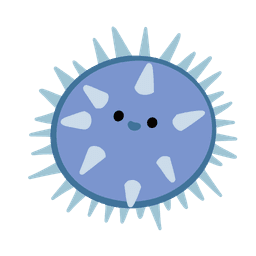

UTM parameters are a powerful tool that can help you track the effectiveness of your marketing campaigns on Facebook. In this article, we will show you how to use UTM parameters in a Facebook business post with practical examples that demonstrate their value. Whether you're running ads, sharing links, or promoting content, understanding and utilizing UTM parameters can provide valuable insights into your campaign's performance.
By adding UTM parameters to your Facebook business posts, you can easily identify which posts and campaigns are driving the most traffic to your website. This information allows you to measure the success of different strategies and make data-driven decisions for optimizing future campaigns. With our variety of practical examples and step-by-step guidance, you'll be able to implement UTM parameters effectively in no time. Let's dive in!
UTM parameters, short for Urchin Tracking Module parameters, are tags that you can add to the URLs of your website links. These tags allow you to track and analyze the performance of your marketing campaigns more effectively. When it comes to promoting your business on Facebook, using UTM parameters can provide valuable insights into the effectiveness of your posts and help optimize your advertising strategy.
Here's why you should consider using UTM parameters in your Facebook business posts:
Accurate campaign tracking: By adding UTM parameters to the URLs shared in your Facebook posts, you can accurately attribute traffic and conversions generated through those specific links. This way, you gain a clear understanding of which campaigns or posts are driving engagement and conversions.
Performance analysis: With UTM parameters, you can measure various metrics such as click-through rates (CTR), conversion rates, bounce rates, and average session duration for each post or campaign separately. This data allows you to identify top-performing content and make informed decisions about future marketing efforts.
A/B testing: Implementing different sets of UTM parameters on similar posts enables A/B testing capabilities within Facebook Insights or third-party analytics tools like Google Analytics. You can compare how different variations of a post perform against each other by analyzing their respective metrics captured through unique URL tagging.
Identifying referral sources: Using UTM parameters helps identify the exact referral source from where users clicked on your link within Facebook (e.g., News Feed vs Ads). This information is crucial for evaluating the impact of paid promotions versus organic reach in driving traffic to your website.
Optimizing ad spend: Armed with accurate data obtained from UTM-tagged URLs shared in Facebook business posts, you can better allocate advertising budgets by focusing on campaigns that deliver higher returns on investment (ROI) rather than blindly spending across all channels.
Remember, incorporating UTM parameters in your Facebook business posts is a simple yet powerful practice that provides valuable insights to enhance your marketing efforts. By tracking and analyzing the performance of each post or campaign, you can optimize your strategy, drive more targeted traffic to your website, and ultimately achieve better business outcomes.
Tracking your campaigns on Facebook is essential for understanding the effectiveness of your marketing efforts. By using UTM parameters, you can gain valuable insights into how users interact with your posts and ads. Here are some practical examples of how to use UTM parameters in a Facebook business post:
Add UTM Parameters to URLs:
Promote Exclusive Offers:
Test Different Ad Variations:
Measure Performance Across Ad Sets:
Track Conversion Events:
Remember to use consistent naming conventions and keep track of your UTM parameters in a spreadsheet or marketing tool. Regularly review the data collected from these campaigns to make informed decisions about optimizing your Facebook marketing strategy.
By implementing UTM parameters effectively, you can measure the success of your campaigns, understand user behavior, and refine your targeting strategies for better results on Facebook.
When it comes to using UTM parameters in your Facebook business posts, here are some tips to help you get the most out of them:
Be consistent: Use a consistent naming convention for your UTM parameters across all your campaigns. This will make it easier to track and analyze the data later on.
Start with the basics: Begin by adding the essential UTM parameters:
Use descriptive values: Be sure to use meaningful values for your UTM parameters that accurately describe each element of your campaign. For example, instead of simply using "Facebook" as the value for
Track different placements: If you're running ads on multiple placements within Facebook (e.g., news feed, sidebar), consider including an additional parameter such as
Segment by audience targeting: If you're targeting different audiences within a single campaign, consider adding an extra parameter like
Utilize custom variables: Take advantage of custom variables available in platforms like Google Analytics by appending additional information through custom UTM parameters (
Test and refine: Experiment with different combinations of UTM parameters based on what metrics are important for
In conclusion, utilizing UTM parameters in your Facebook business posts can significantly enhance your marketing efforts by providing valuable insights and tracking the effectiveness of your campaigns. By appending these parameters to your URLs, you can easily identify which posts are driving traffic, conversions, and engagement on your website.
Throughout this article, we have explored various practical examples of how to use UTM parameters effectively. From tracking specific ad placements and A/B testing different versions of a post to monitoring the performance of different campaign objectives, there are endless possibilities for leveraging UTM parameters in your Facebook business posts.
Remember that consistency is key when using UTM parameters. Establishing a clear naming convention and maintaining accurate records will ensure that you can analyze data accurately over time. Additionally, regularly reviewing the insights provided by UTM tracking will enable you to fine-tune your marketing strategies and optimize future campaigns for maximum impact.
So go ahead and start implementing UTM parameters in your Facebook business posts today! Unlock the power of data-driven decision making by harnessing the potential offered by these simple yet powerful tools. Happy tracking!